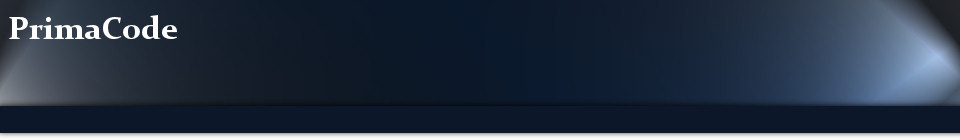Transform FAQ's
- Can I use Transform for general coordinate computations?
- Aside from inversing between points, no. Transform is strictly for performing best-fit transformations.
- Can Transform show point descriptions?
- Yes, columns in the transformation table can be selectively turned on or off on the View menu.
- How does Transform transfer data in and
out ?
- Transform uses two very powerful assistants, one for import
and one for export of data. Both read and write standard comma
delimited ASCII text files for data exchange with other
programs. The order of the data and types of data it contains
are very configurable.
- Why do trial users need an internet
connection?
- PrimaCode contacts its own web site to obtain the current
date each time Transform is started to insure the date on the
host computer has not been tampered with. Once the trial product
is converted to a retail product, an internet connection is no
longer needed.
- Can I activate a retail product without an
internet connection?
- Yes, retail activation can be handled without an internet
connection by generating an unsigned license file (.dlsc
extension) which is then emailed to PrimaCode who digitally
signs the file and returns it to the user. Once restored to its
original location, Transform will start unimpeded.
- How can I work with Transform while
keeping the User's Guide open?
- When the online User's guide is started from Transform, the
.net Framework will always keep it on-top of Transform. To work
with Transform while the User's Guide is open, either minimize
the User's Guide or start the User's Guide using the Windows
State Menu -> All Programs -> PrimaCode Transform -> Transform
User's Guide.
- Can Transform be purchased with a network
license instead of the per machine license?
- No, Transform can only be licensed on a per-machine basis.
However, multiple user with logon privileges on that machine can
use Transform.
- Does Transform adjust traverse networks?
- No, Transform only does least-squares for coordinate
systems.
- Why does every new project contain a Field
Survey coordinate system?
- The "FIELD SURVEY" coordinate system is a special system
that can only be used as a target system and therefore cannot be
transformed by least-squares. This is done to prevent your
fieldwork from being scaled, which could result in undesirable
side effects, such as not complying with a state's survey
standards.
- Can Transform be used for construction
layout work?
- Yes, Transform is an excellent way to compare fastening
fixtures with design plans to insure the steel will fit when it
arrives. Furthermore, if there is a problem, you will know
exactly which fixture is not consisted with the design.
Additionally, Transform can also provide right angle offsets
rather than direction and distance residuals by aligning north
with the long axis of the structure being laid out.
- Can system scaling be disabled?
- No, but it can be reversed once a best-fit transformation
has been performed. The user's guide has a great deal of
information on this subject, but suffice it to say that the
statistical data reported, including the residual values, would
be in error if scaling was turned off while performing the
transformation. That's why the transformation must be completed
before reversing the effects of scaling.
- Can ...?